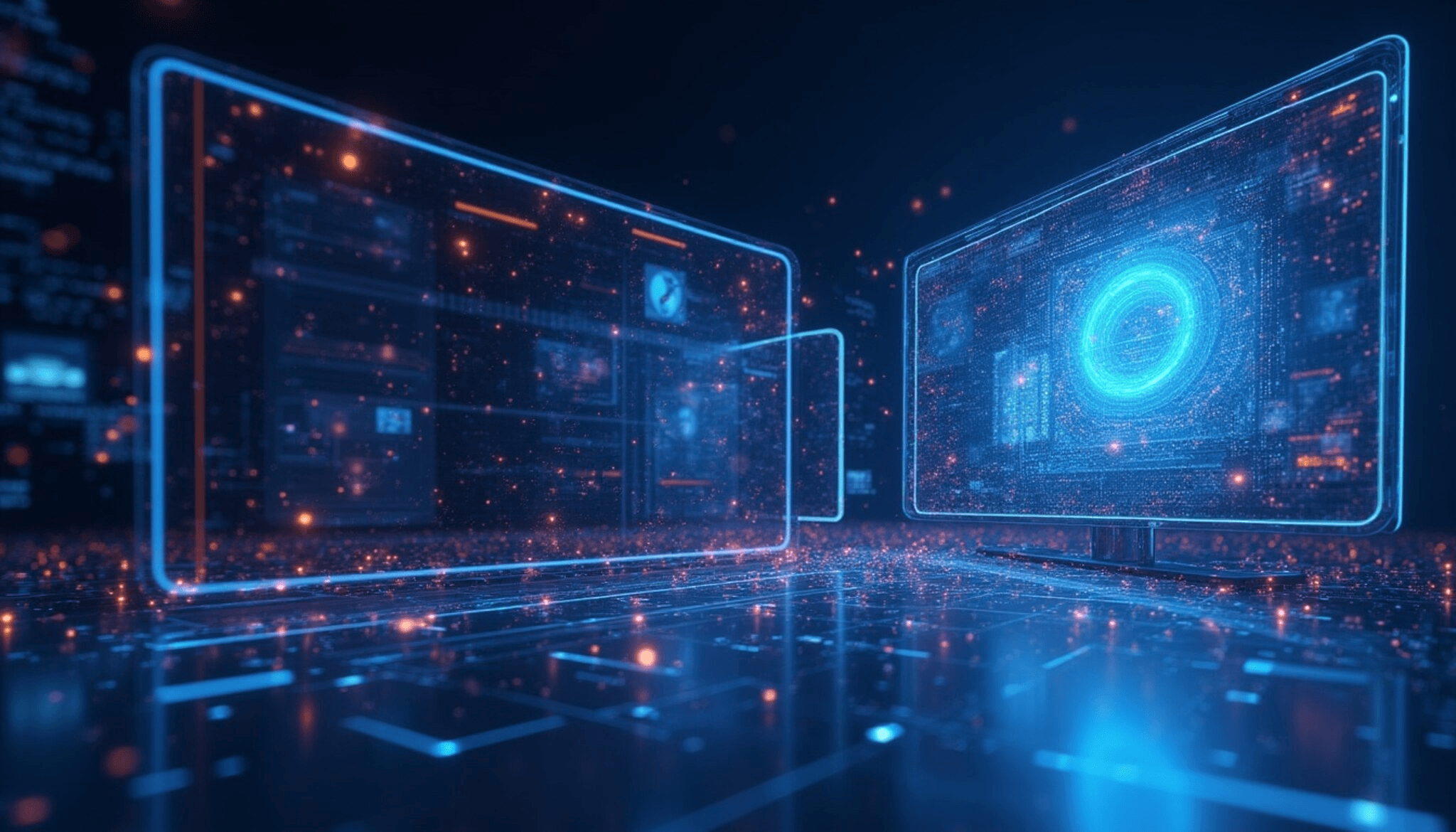
Gling AI for YouTubers: Smart Video Editing & Content Creation
Introduction
As a YouTube creator, I know how much time and effort goes into crafting engaging videos. The editing process alone can be a huge drain, often taking away from the actual creative work. That's where Gling AI comes in. It’s a smart video editing assistant designed specifically for YouTubers like you and me, aiming to simplify the entire content creation process. This AI-powered tool helps transform raw footage into captivating videos without the endless hours of manual editing. I've seen how it streamlines workflows, allowing creators to focus on generating fresh ideas and connecting with their audience. Let’s explore how Gling AI can help you produce polished videos that truly stand out, freeing up your valuable time. 🚀

What is Gling AI and How Does It Work?
Gling AI is an intelligent video editing tool that makes life easier for YouTube creators. It uses smart technology to identify and remove common video editing pain points, like unwanted silences and bad takes, directly from your raw footage. This means less time scrubbing through timelines and more time producing polished content.
How does Gling AI use smart technology to simplify video editing? It analyzes your video and audio, pinpointing areas that need trimming or adjustment. For instance, it can detect long pauses or verbal stumbles, automatically cutting them out. This automation is a game-changer for maintaining a smooth, professional pace in your videos.
What kind of raw footage can I use with Gling AI? Gling AI is versatile and works with a variety of video and audio file formats. Whether you’re recording vlogs, tutorials, or interviews, you can upload your raw footage directly. This flexibility ensures that no matter your content style, Gling AI can integrate seamlessly into your existing workflow. To get a comprehensive overview of the platform, I recommend checking out Gling AI's official website.
Key Smart Features for YouTube Creators
Gling AI comes packed with features tailored specifically for YouTube creators, and I find them incredibly useful. It automatically generates captions, which is a huge help for accessibility and viewer engagement. I’ve also noticed the automated zoom in/out effects make my videos more dynamic without me having to manually adjust every frame. Plus, the noise removal feature significantly enhances audio quality, making my content sound much more professional.

Which smart features can help my YouTube videos perform better? The YouTube title generator is a fantastic addition. Crafting compelling titles is crucial for attracting viewers, and this feature helps me create titles that are both engaging and optimized for search. These tools collectively ensure that my videos are not only professional but also optimized for audience engagement and discoverability.
How can Gling AI assist with video accessibility and engagement? The automatic captioning is a prime example. It makes videos accessible to a wider audience, including those who are hard of hearing or prefer to watch with sound off. This also boosts engagement as viewers can follow along easily. For a broader context on how smart tools are changing content creation, I found this article on AI in content creation particularly insightful. 🤖
Streamlining Your Workflow with Gling AI
One of the biggest advantages I've experienced with Gling AI is how much it reduces editing time. By automating tedious tasks like cutting out unnecessary footage, it allows me to focus on the creative aspects of video production. This means I can spend more time scripting, filming, or interacting with my community, rather than getting bogged down in repetitive edits.
How much time can Gling AI truly save me in my editing process? Many creators report cutting hours off their editing time. For example, automatically removing filler words or long silences can shave significant minutes off a single video, which adds up quickly for consistent uploaders. The tool supports both video and audio files, making it versatile for various content formats.
What are the export options available to make my workflow smoother? Gling AI offers direct export to MP4, MP3, and SRT caption files. This makes it incredibly easy to get your content ready for YouTube or other platforms without needing additional conversion tools. For more tips on optimizing YouTube workflows, I often refer to Unite.AI's Gling AI Review. ⚙️
Real-World Impact and Creator Testimonials
I’ve seen firsthand and heard from other YouTube creators how Gling AI significantly improves efficiency and content quality. The smart tools empower me and others to produce visually stunning content faster, which is crucial for maintaining consistent uploads and fostering audience growth. It’s truly amazing how much time it saves.
What are other creators saying about their experience with Gling AI? Many users highlight the tool's effectiveness in cutting down hours of work, particularly in removing filler content and streamlining jump cuts. They often mention that it helps them maintain a higher quality of output with less effort.
Can Gling AI genuinely help me produce more captivating content? Absolutely. By automating the mundane, Gling AI allows me to dedicate more energy to the creative storytelling and visual elements that truly make content captivating. This shift in focus often leads to more engaging and polished videos. For a third-party perspective on user sentiment and experiences, Toksta's Gling AI review provides some valuable insights. 📈
Did you find this article helpful?